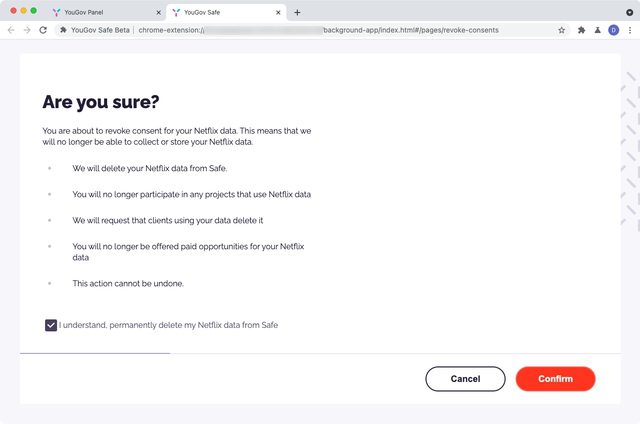Manage your data
You can delete your data and/or revoke your consent at any time.
1
Open the preferences
On the bottom of the Safe page you can click “Preferences” to remove/revoke consent for any of the data sources you have added or projects you have joined.
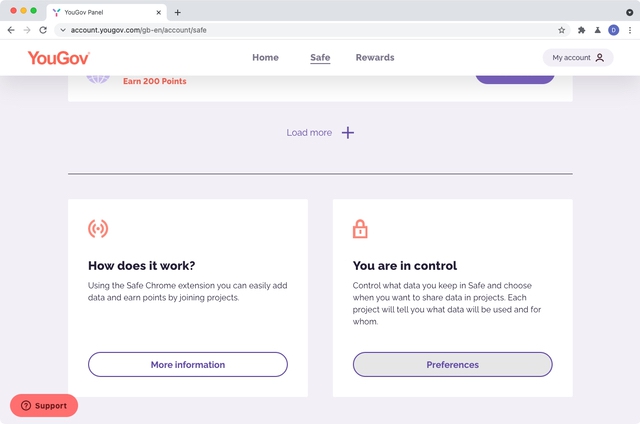
2
Select a data source or project
For sources click "delete data" to delete your data. For projects click "Revoke consent" to no longer allow this project to use your data.
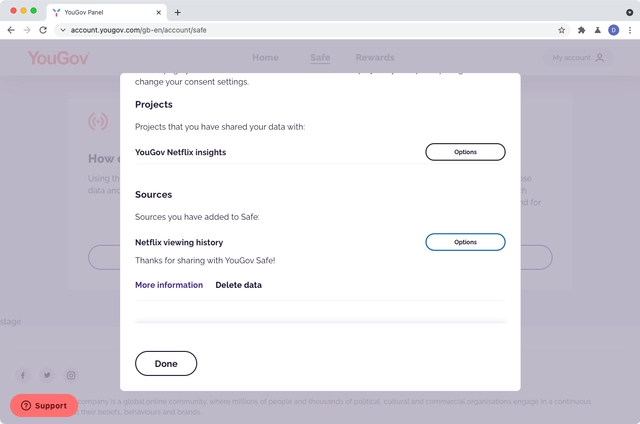
3
Confirm
Confirm that you understand you cannot undo this action by checking the checkbox, then clicking "confirm".